Lookyloo#
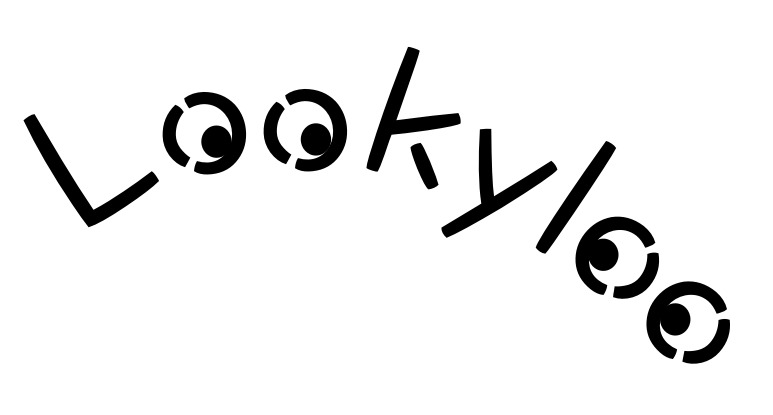
Lookyloo is a web-based analysis tool that captures the full behavior of a webpage, mapping its domain interactions in a tree-like structure.
It is particularly useful for investigating suspicious websites in a safe, controlled environment.
Safely Analyse Websites with Lookyloo#
If you come across a suspicious website - whether from an email, SMS message, another website, or even physical correspondence—Lookyloo allows you to inspect and analyze it safely without exposing your device to risk.
After processing, Lookyloo generates a visual map of the website’s structure. Even if this data is not immediately useful to you, it plays a key role in preparing submissions to MISP ensuring that all key metadata and relevant indicators are shared with analysts and investigators, strengthening cyber threat intelligence efforts.
How to Use Lookyloo#
1) Capture a Website#
To analyze a website using Lookyloo, follow these steps:
- Open Lookyloo from your platform.
- Select "Submit a New Capture."
- Keep the default settings under Browser Configuration and Capture Configuration.
- Scroll down and click "Start Looking."
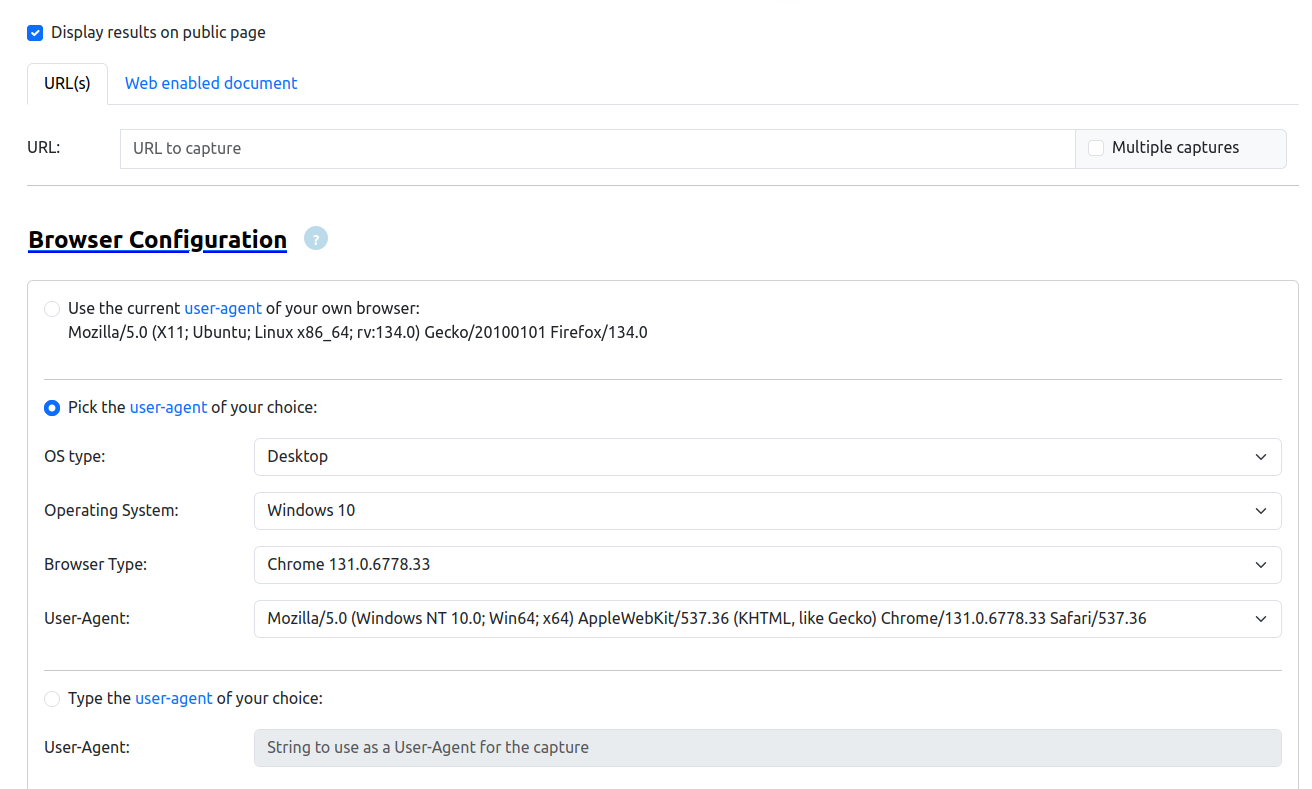
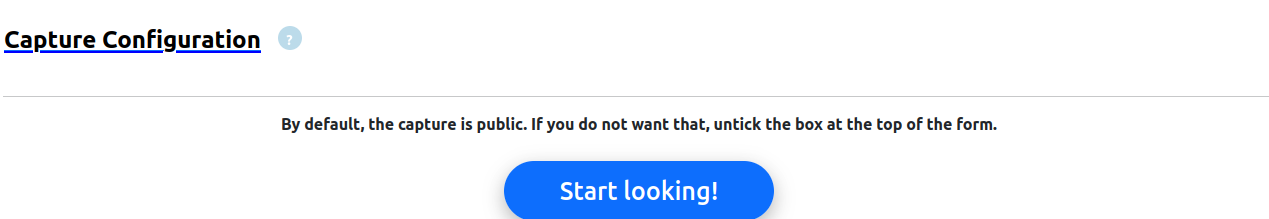
Processing Time#
The analysis process may take several minutes, depending on the website's size and complexity. Once complete, a visual map of the website's structure will be displayed.
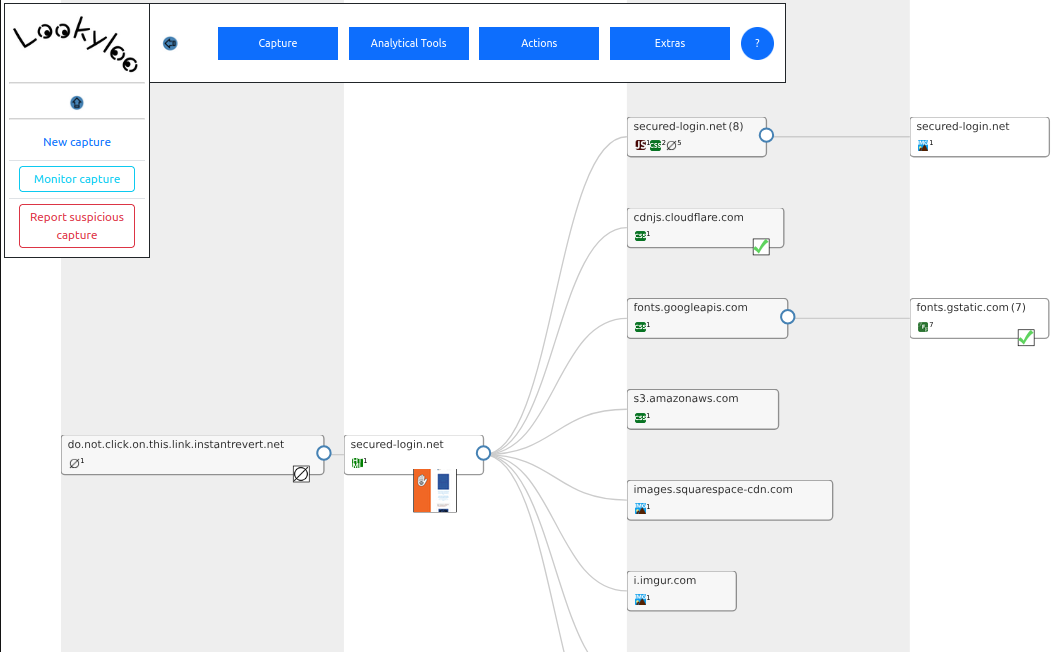
2) Perform Additional Analysis (Optional)#
- Navigate to Analytical Tools > Third-Party Tools.
- Use external services like VirusTotal and urlscan.io to further analyze the website for potential threats.
3) Submit Findings to MISP#
- Go to Actions > Prepare to Push to MISP > Push to MISP.
This ensures that all relevant metadata and website details are properly shared with MISP, aiding further analysis by security professionals.
For more advanced usage, refer to the CIRCL User Guide